Revolutionise GP Administration with
AI-Powered Efficiency
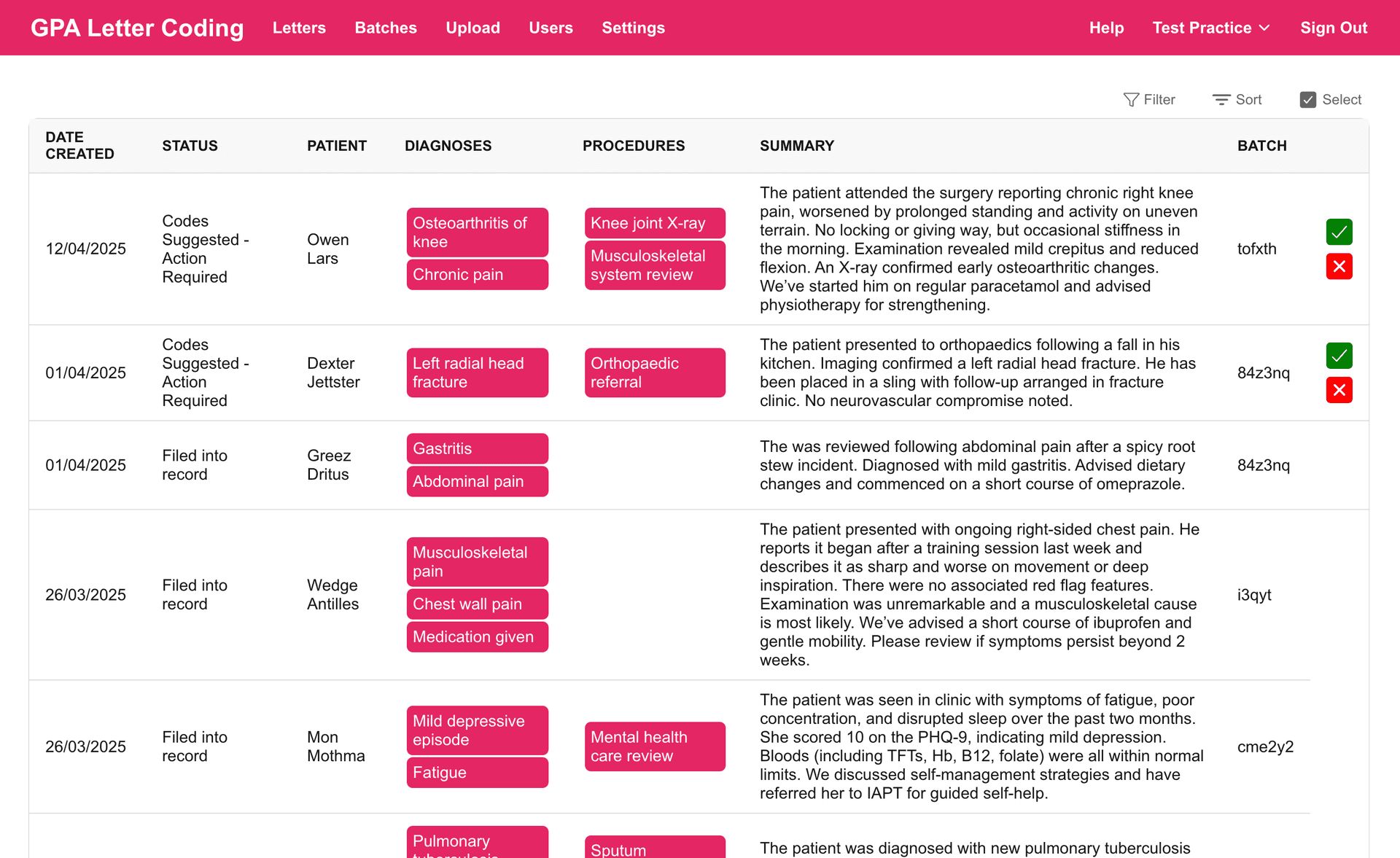
35+ hours
per week when 500+ letters processed
This is what our customers say
Don't just take our word for it!
“GP autopilot has really helped streamline our practice letter processing pathway significantly reducing the amount of time our administrators spend processing letters.”
“Automating attaching the letter to the patients record and adding clinical codes helped us during a time of instability in our coding team and now, with the help of GP Autopilot, we are comfortably managing letter processing with half the number of coders we had before it’s introduction.”
Dr Helen Kirby-Blount
GP Partner, Riverside Health Partnership
“GP Autopilot is an excellent tool that continues to evolve and improve. It has significantly reduced the administrative time we spend processing clinic and hospital letters. It’s now an essential part of our workflow - we wouldn’t be without it now!”
Jade Marsh
Practice Development Manager, Riverside Health Partnership
“The transition in changing over has been quick, seamless and practically problem free... The system itself has saved us so many man hours in practice that we have not had to replace our clinical coder who retired... This has saved us a salary of 25 hr per week. It is very user friendly, the staff love it, the GP’s love it and we feel it was the best idea we had to move to AI... The staff at EyeV, as well as the system itself, we would recommend to anyone and the support we received when setting up and getting going has been second to none...It really will make a difference to your practice. It has for us.”
Donna Gilbert
Practice Manager, The Burbage Surgery
80,000+
available SNOMED codes using SystmOne
Pricing
Save time and money — from just 29p per letter
Our pricing is simple, scalable, and designed for all sizes of practices. Pay only for what you process.
Reliable
99.9%
uptime excluding scheduled maintenance
Automatic letter coding in 4 simple steps

Upload letters to the dashboard
Upload your letters to the GP Autopilot dashboard, and we will automatically process them. Upload in bulk or one at a time.

Review the letters
Once your letters have been processed, you'll be able to review them in the dashboard. You can use our advanced filters to find letters with specific conditions.

Edit the letters
If required, you can make any changes to the letters before you file them. Using the letter overlay, you can change codes, body measurements or toggle any tasks you'd like to run.

Send the letters to your GP system
Send your letters to be coded in your GP system, we support SystmOne and EMIS.